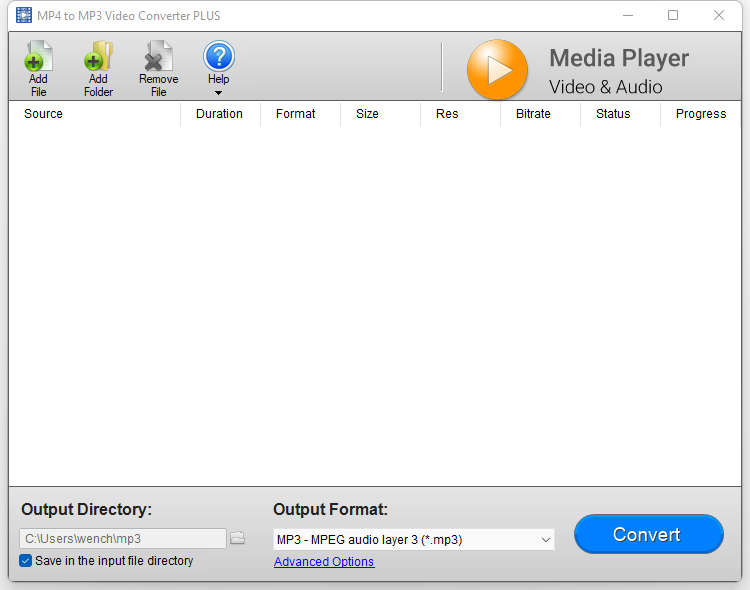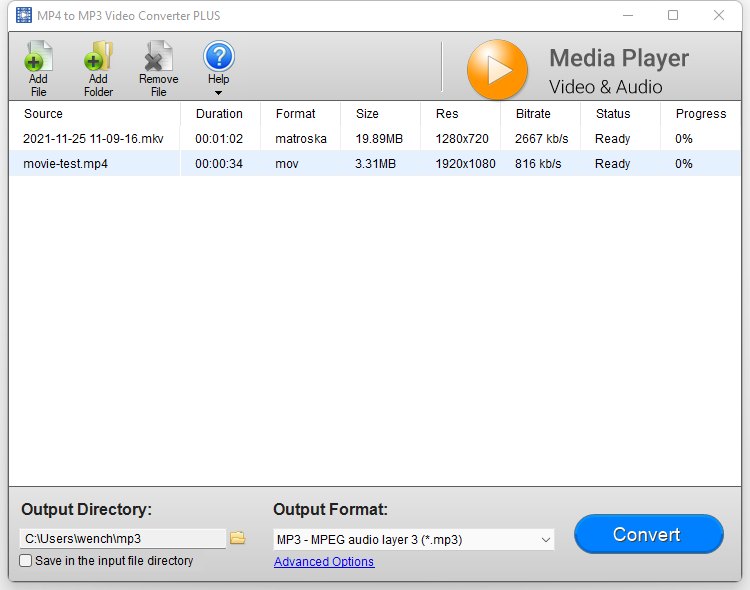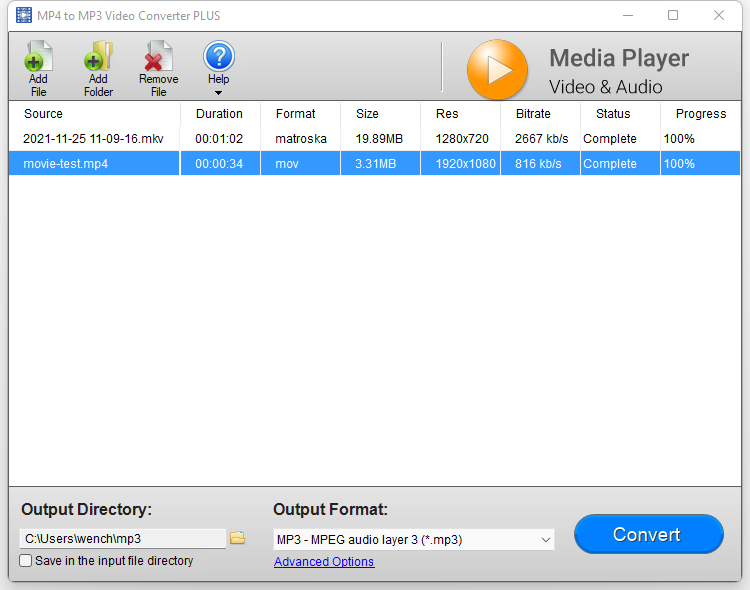MP4 to MP3 Video Converter PLUS

Online Tutorial and Quick Start Guide

Detailed Description
MP4 to MP3 Video Converter PLUS is a simple but powerful batch conversion tool that can convert multimedia files from one format to another. All you need to do is to select the source multimedia files, select the target format and click the button "Convert".
MP4 to MP3 Video Converter PLUS can convert almost any video/audio file format to any other video/audio format.
Main features:
- Supports different resolutions: 4K, HD1080p, HD720p, 480p.
- Compress video by changing its bitrate.
- Convert multiple files all at once.
Formats Supported
Input file formats: .261, .3g2, .3gp, .4xm, .aac, .ac3, .act, .adts, .aea, .aiff, .amr, .anm, .apc, .ape, .asf, .au, .avi, .bfi, .bmv, .c93, .caf, .cdg, .cdxl, .cin, .dfa, .drc, .dts, .dv, .dxa, .eac3, .f4v, .flac, .flv, .g722, .gsm, .gxf, .h261, .h263, .h264, .iff, .ircam, .iss, .ivf, .lvf, .m4a, .m4v, .mj2, .mjpeg, .mkv, .mlp, .mm, .mmf, .mov, .mp2, .mp3, .mp4, .mpc, .mpeg, .mpg, .mtv, .mv, .mvi, .mxf, .mxg, .nsv, .nut, .nuv, .ogg, .oma, .p64, .paf, .pmp, .pva, .pvf, .qcp, .rl2, .rm, .rmvb, .roq, .rpl, .rso, .sbg, .shn, .smk, .sol, .swf, .thp, .tta, .txd, .vc1, .viv, .vivo, .vmd, .vob, .voc, .vqf, .w64, .wav, .webm, .wma, .wmv, .wtv, .wv, .xa, .xmv, .xwma, .yop
Output formats:
3G2 - 3GPP2 file format (*.3g2)
3GP - 3GPP file format (*.3gp)
A64 - video for Commodore 64 (*.a64)
AC3 - raw AC-3 (*.ac3)
ADTS - ADTS AAC Advanced Audio Coding (*.adts)
ADX - CRI ADX (*.adx)
AIFF - Audio IFF (*.aiff)
AMR - 3GPP AMR (*.amr)
ASF - Advanced / Active Streaming Format (*.asf)
AST - AST Audio Stream (*.ast)
AU - Sun AU (*.au)
AVI - Audio Video Interleaved (*.avi)
CAF - Apple CAF (*.caf)
DTS - raw DTS (*.dts)
DV - Digital Video (*.dv)
EAC3 - raw E-AC-3 (*.eac3)
F4V - F4V Adobe Flash Video (*.f4v)
FLAC - raw FLAC (*.flac)
FLV - Flash Video (*.flv)
G722 - raw G.722 (*.g722)
GXF - General Exchange Format (*.gxf)
H261 - raw H.261 (*.h261)
H263 - raw H.263 (*.h263)
H264 - raw H.264 (*.h264)
IRCAM - Berkeley/IRCAM/CARL Sound Format (*.ircam)
ISMV - ISMV/ISMA Smooth Streaming (*.ismv)
IVF - On2 IVF (*.ivf)
M4V - raw MPEG-4 video (*.m4v)
MKV - Matroska (*.mkv)
MJPEG - raw MJPEG video (*.mjpeg)
MMF - Yamaha SMAF (*.mmf)
MOV - QuickTime/MOV (*.mov)
MP2 - MPEG audio layer 2 (*.mp2)
MP3 - MPEG audio layer 3 (*.mp3)
MP4 - MPEG-4 Part 14 (*.mp4)
MPEG - MPEG Movie (*.mpeg)
MPG - Moving Pictures Experts Group (*.mpg)
MXF - Material Exchange Format (*.mxf)
NUT - NUT Video File (*.nut)
OGG - Ogg Vorbis Audio File (*.ogg)
RM - RealMedia (*.rm)
ROQ - raw id RoQ (*.roq)
RSO - Lego Mindstorms RSO (*.rso)
SOX - SoX native (*.sox)
SPDIF - IEC 61937 used on S/PDIF - IEC958 (*.spdif)
SWF - ShockWave Flash (*.swf)
VOB - MPEG-2 PS (*.vob)
VOC - Creative Voice (*.voc)
W64 - Sony Wave64 (*.w64)
WAV - WAV/WAVE Waveform Audio (*.wav)
WEBM - Webm Video File (*.webm)
WTV - Windows Television (*.wtv)
WV - raw WavPack (*.wv)
WMA - Windows Media Audio (*.wma)
WMV - Windows Media Video (*.wmv)
FAQ 1 - Do I have to rate the app in order to use it?
No, it's not a have-to. The app is free for everybody to use for any purposes. Although we encourage users to give us a fair review and rating on Windows Store, you can always skip the window by clicking the "Skip" button at the left bottom corner. Furthermore, you can check the checkbox "Don't show this again" if you are sure about it, as displayed below.
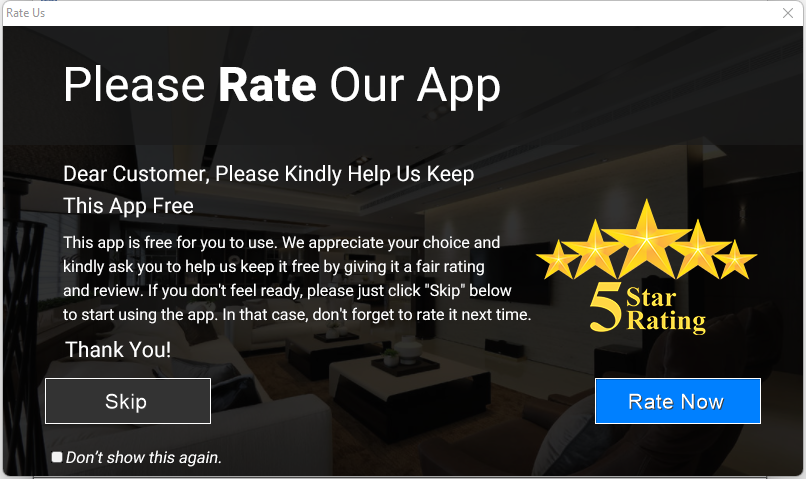
Screenshots