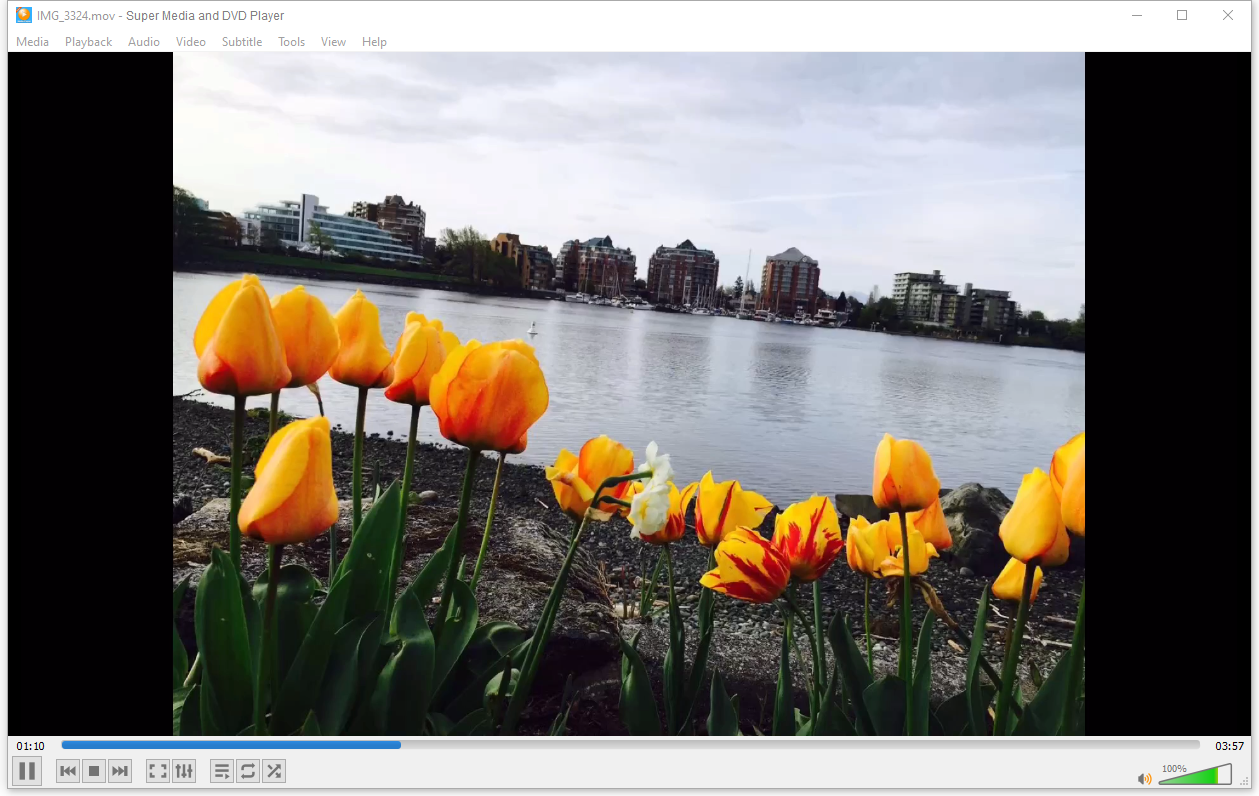Super Media and DVD Player

No other video converter software is required any longer because it can play just any kind of media format.
Online Tutorial and Quick Start Guide

What is Super Media and DVD Player?
Super Media and DVD Player is a free DVD, Blu-ray, video and multi-media player. Simple but powerful, it enables you to watch movies and films on your Windows device easily. No other video converter software is required any longer because it can play just any kind of media format.
This app is one of the best audio players comparing to Winamp, foobar2000 and mx player.
Features
Play any kind of media format
DVD player
Blu-ray player
Video player
Audio player
Supported Formats
Video Files
.3g2 - 3GPP2 Multimedia
.3gp - 3GPP Multimedia
.amv - Anime Music Video
.asf - Advanced Systems Format
.avi - Audio Video Interleave
.bik - Bink Video
.dat - VCD Video
.divx - DivX Video
.dv - Digital Video
.f4v - Flash MP4 Video
.flv - Flash Video
.gxf - General chromecast Exchange Format Video
.hevc - High Efficiency Video Coding
.m2t, .m2ts - Blu-ray BDAV Video
.m2v - MPEG-2 Video
.m4v - iTunes Video
.mkv - Matroska Video
.mod - JVC Everio Video Recording
.mov - Apple QuickTime Movie
.mp4 - MPEG-4 Video
.mpg, .mpeg - MPEG Movie
.mts - AVCHD Video
.mxf - Material Exchange Format
.nsv - Nullsoft Streaming Video
.nuv - NuppelVideo
.ogm - Ogg Media
.ogv - Ogg Video
.rm - Real Media
.rmvb - RealMedia Variable Bit Rate
.thp - Wii/GameCube Video
.tp - Beyond TV Transport amazon Stream
.ts - Video Transport Stream from utorrent
.vob - DVD Video Object
.webm - WebM Video from torrent
.wmv - Windows Media Video
.wtv - Windows Recorded TV Show
.xesc - Microsoft Expression Screen Capture Video
Audio Files
.3ga, .3gpa - 3GP Audio
.aac - Advanced Audio Coding
.ac3 - Audio Codec 3
.aif - Audio Interchange File Format
.aifc - Compressed Audio Interchange
.flac - Free Lossless Audio Codec
.m4a - MPEG-4 Audio
.mka - Matroska Audio
.mlp - Meridian Lossless Packing Audio
.mp2 - MPEG-2 Audio
.mp3 - MP3 Audio
.ogg, .oga - Ogg Vorbis Audio
.oma - Sony OpenMG Music
.qcp - PureVoice Audio
.snd - Sound File
.vqf - TwinVQ Audio
.wav - WAVE Audio
.wma - Windows Media Audio
.xa - PlayStation Audio
FAQ 1 - Do I have to rate the app in order to use it?
No, it's not a have-to. The app is free for everybody to use for any purposes. Although we encourage users to give us a fair review and rating on Windows Store, you can always skip the window by clicking the "Skip" button at the left bottom corner. Furthermore, you can check the checkbox "Don't show this again" if you are sure about it, as displayed below.
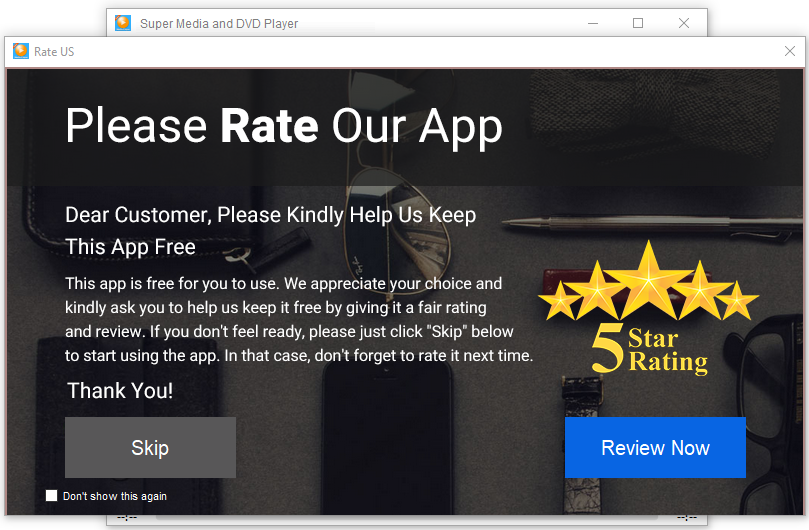
Screenshots